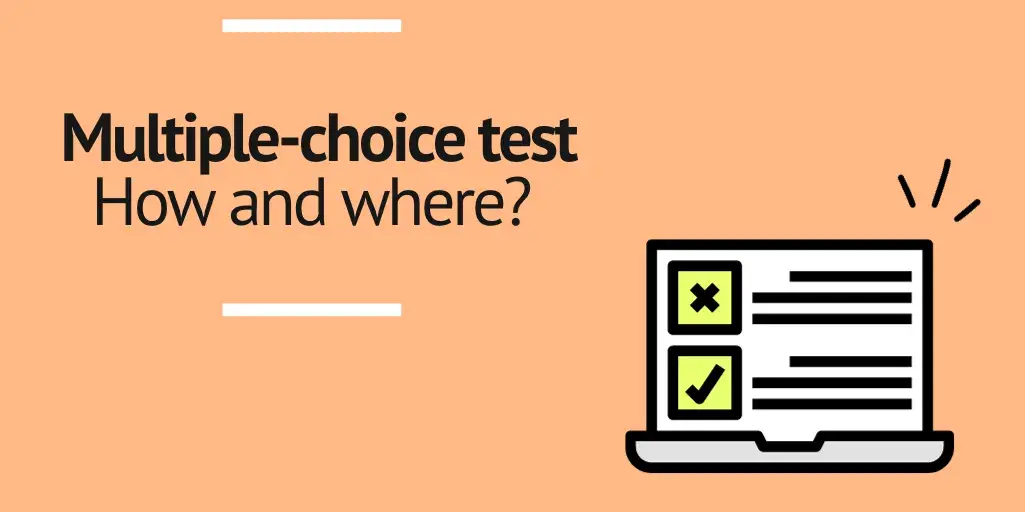Decalogue for creating the right multiple-choice test

Before you take the plunge and venture into creating an online test, you will need to be very clear about some considerations of wording and content.
While these may seem logical at first glance, the fact is that, more often than not, we tend to overlook the obvious. It is therefore a good idea to brush up on good practice when drafting your own exercise.
- Focus each exam question on the content that is really important.
- Avoid writing the questions as they appear in the class notes. The idea is to find out if the student has understood the concepts and certainly understands what he/she is being asked about.
- Keep questions short, no verbiage or long lectures.
- Use simple language that is appropriate for your group of students.
- Take care with spelling and grammar. As you know, improper use of a punctuation mark or a poorly constructed sentence can imply another meaning.
- Suggest, if possible, three answer choices and check that only one is correct.
- Formulate questions in the positive. If negatives are used, highlight them in bold capital letters.
- Change the order in which the correct answer appears. For example, if in question 1 the correct answer is ‘A’, in question 2 make it ‘B’ or ‘C’.
- Avoid very absurd and ridiculous answers.
- Add a touch of humour if it fits your learner profile.
And finally, make sure that the instructions are very clear.
Best online quiz tools for teachers

Here’s our selection of the best online quiz tools.
QuestBase
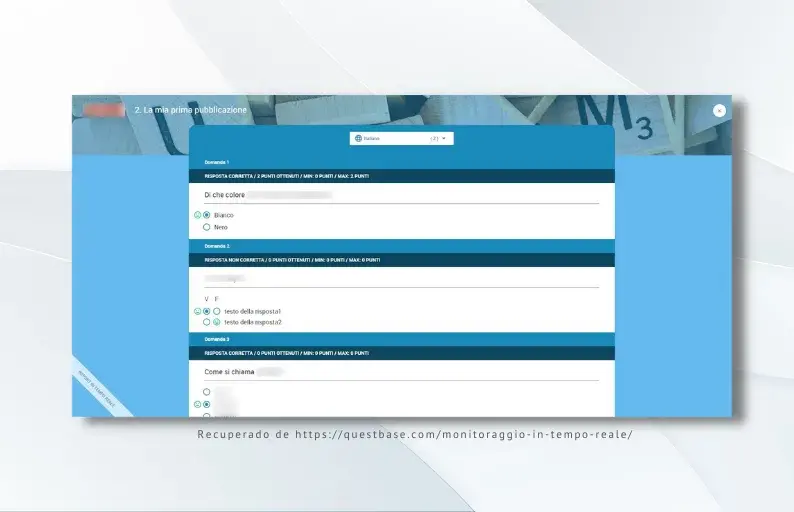
QuestBase is an online quiz maker for teachers, schools and companies.
In addition to offering different exercise variants, importing hundreds of questions from Excel and adding images, sound or comments, it can be configured with the appropriate grading criteria and exporting test results in PDF.
It should be noted that the tool is only available for free during the trial period. After that, you have to decide between three payment plans.
Testmoz
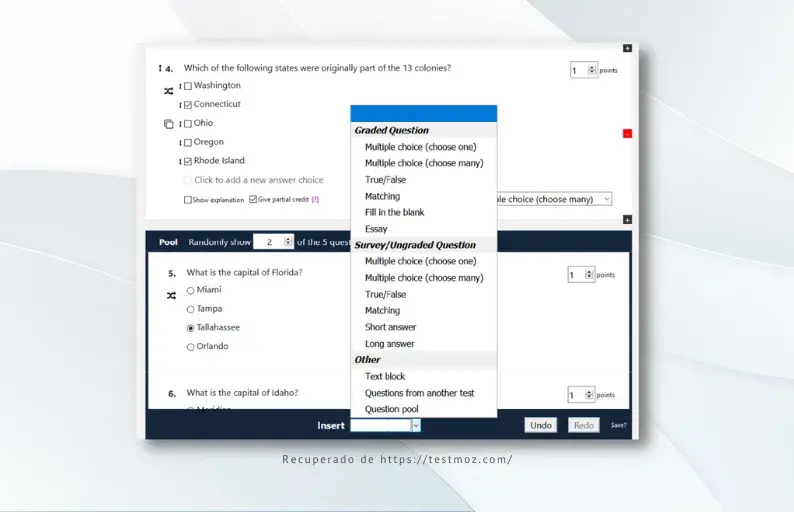
On the other hand, Testmoz is a programme for creating test-type exams that is very easy to use and can be customised with the corporate colours of your centre.
Like QuestBase, it allows you to add audio, video or explanations to the tests maker online and to present the questions in different ways.
Also, in terms of configuration, you can limit the time and number of attempts to do an exercise, as well as decide whether or not to show the solutions to the students and through which channel.
Corrected tests are exportable to CSV (a standard format that can be opened and manipulated in Excel or other spreadsheet tools).
Unfortunately, some features are not available in the free trial. However, the one-time fee is quite conveniently priced annually.
iGiveTest

In turn, iGiveTest is a comprehensive solution for creating, managing and analysing tests in detail.
Like the previous test-creation programmes mentioned above, it is possible to create different types of questions, add animations and audio or video files.
Also, import questions automatically from plain text documents, adjust the way they are displayed on the page and score each question (individually).
The report manager returns test results at a glance and detailed statistics on the behaviour of the tests and the multiple choice test taken.
Currently, there is a free plan and three paid solutions that are not bad at all.
Google Forms
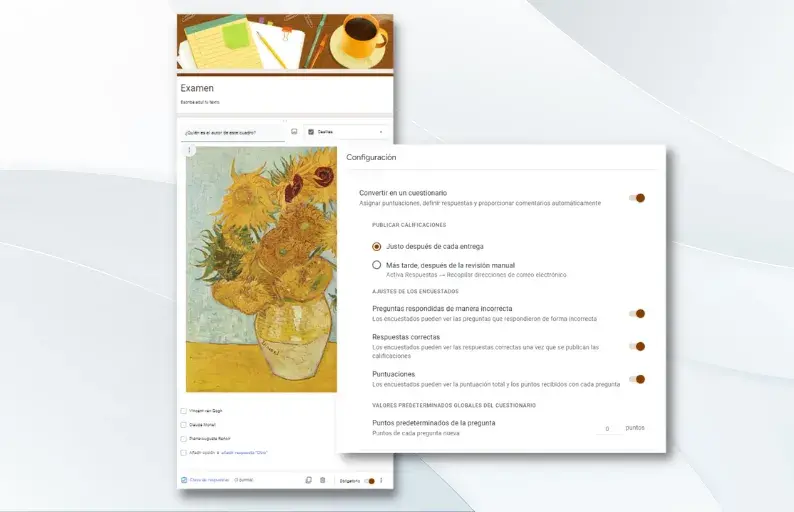
Although Google Forms is a tool for creating forms, it is currently one of the most popular test maker for teachers to online multiple choice quiz generator.
In particular, it is possible to configure it according to the corporate image and, as with the rest of the programmes, to incorporate audio or images to the exams.
At the same time, it offers interesting statistics and allows you to define validation rules, add collaborators or share the exercises by e-mail via a link.
To use it, you don’t need to pay a cent, just have a Google account. However, the paid plan supports more users, collaborators and 24-hour support.
GoConqr
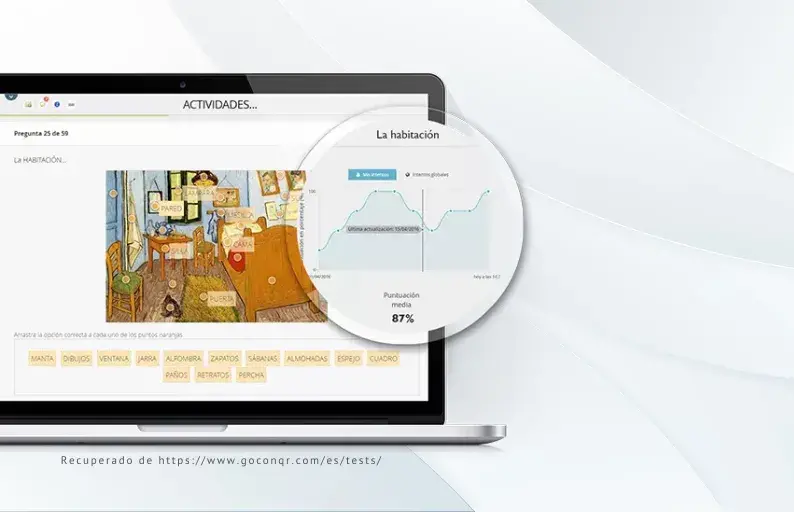
Without a doubt, GoConqr is a free online quiz generator and an excellent tool for creating other engaging resources for your online classes, such as concept maps, diagrams, or notes
The online quiz creator is very focused on students and teachers, of course.
Among the options it offers are the ability to design multiple-choice and true/false questions, manage exercise notes and print a PDF.
The free basic plan of this online quiz maker provides access to all the tools for create a tests online.
However, to upload, copy, edit or share (without ads) resources and get reports, you will need to opt for their annual ‘Teachers’ plan.
Genially
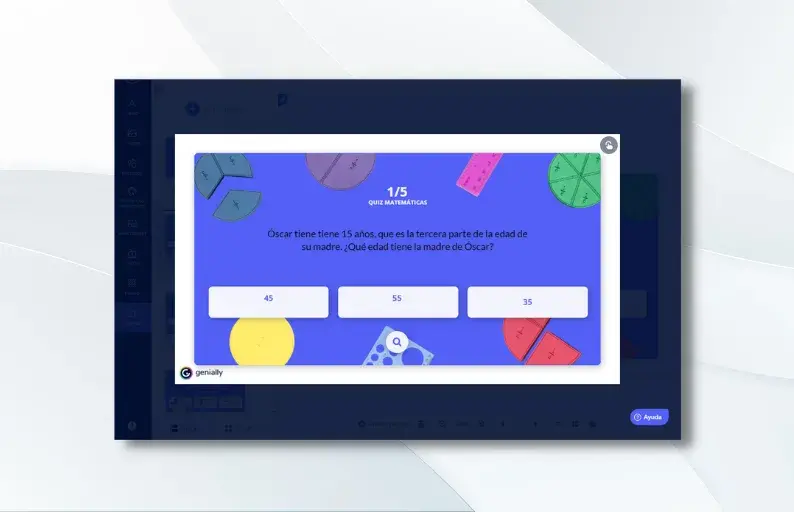
Finally, there is a tool with which you can easily create your own quiz and almost any classroom material: Genially.
In fact, once you have selected the type of resource to be created, in this case ‘quiz’, and the template, all you have to do is edit each of its pages and shape the test.
In the same way, it is possible to download or share the link so that students have the opportunity to take the quiz online without being registered with the tool.
Unlike some others, it is possible to configure and download the material as a SCORM package for uploading to the e-learning platform.
In addition, it is worth noting that with the free version you can create free online quizzes, among other resources and, if you need more advanced features, you can upgrade to the premium version.
How to upload the tests to the e-learning platform?
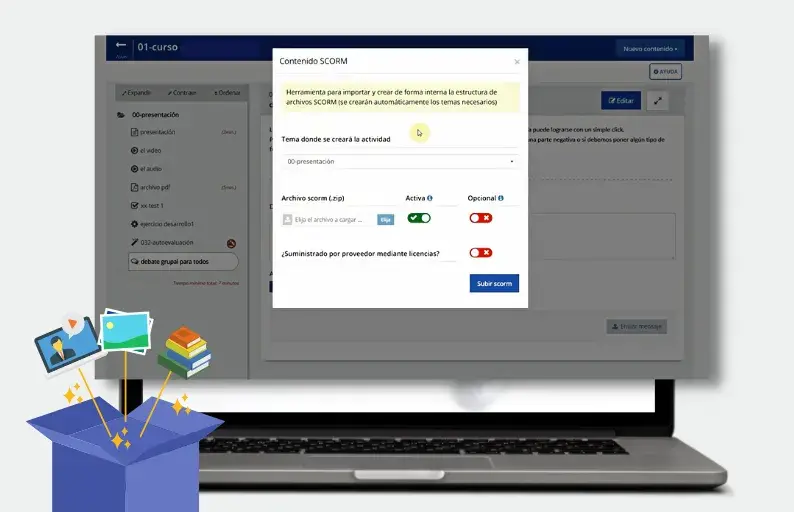
If you opt for a programme to create external quizzes and you want the activity to be assessable, you may have to use SCORM to upload it to your learning platform (or the programme you use may do this itself, as is the case with Genially).
Specifically, you will have to package your content by setting its behavioural rules so that your platform is able to read it and receive the relevant data.
But be careful, students’ answers to multiple-choice tests are not dumped on the platform, as SCORM only reports the grade, progress point and completion of the test if it is so configured.
On the other hand, if you dispense with this requirement and, exceptionally, you wish to propose these tests as non-assessable activities, you will have no problem uploading multi-format content to the campus (or, at least, you shouldn’t if you have a competent platform).
In any case, study the platform carefully before investing time and money in a programme that works wonders that are of no use to you.
What if the best online quiz tools are on your e-learning platform?
As is logical, in these times we tend to look for ‘crutches’ on the internet for almost everything and, on many occasions, the solution is right in front of us.
Without going any further, in the very same e-learning platform.
Perhaps it is time to evaluate the content editing tools, online assessment tools and other resources you have at your disposal to build and upload your materials and, once you have done your homework, consider whether you really need to use external programmes.
Let’s assume that your platform is capable of creating multiple-choice tests. After all, such exercises are quite common. It may even allow you to do some fancy stuff, such as putting an image or video as a statement or answers.
Even so, it is nothing out of the ordinary, nor does it make any difference to any external test-creation programme.
In reality, the real genius of a platform does not lie in guaranteeing the creation of the exercise itself, but in the fact that, from the outset, it allows you to create your own content and configure it without the need to complicate your existence.
The 'setting': the queen of multiple-choice tests
As we mentioned in the previous point, the configuration of the activities, according to precise grading criteria, provides absolute control over the assessment of the students… and a great deal of convenience!
We are mainly talking about making a series of decisions and scheduling them automatically.
Let’s look at an example of the scope offered by the evolCampus elearning platform for this purpose.
- Upload questions manually, from a template or through a SCORM-type activity.
- Decide on the number of questions and attempts to be made by the learner.
- Establish the grading system for successful, unsuccessful or blank questions.
- Configure the order in which questions and answers should be displayed.
- Limit the maximum execution time of the exercise or schedule it to be carried out, in the case of synchronous training, within a given date and time range.
- Present the test in slide format or by scrolling down with the computer mouse.
- Show corrections and score instantly or hide correct answers in the results.
- Enable the self-downloading of the PDF multiple-choice test.
- … and more.
There is life beyond tests

Of course, nowadays there are plenty of activities that can be promoted in class to evaluate an online training course.
We are talking about group discussions or off-campus practical work and assignments. The latter are very necessary to count and evaluate, because depending on the course, part of the study time has to be carried out outside the virtual platform.
And let’s not forget the preparation!
Because to succeed, you have to train first.
In other words, there are many ‘non-assessable’ activities that help them to cultivate themselves and are highly motivating. You can upload and create them from the content management system of your e-learning platform.
Such is the case of the self-correcting training exercises, where students can practise what they have learned, and a host of other activities with various forms of execution.
One example is the fill-in-the-blank sentence completion activities or those that invite learners to indicate the correct answers by marking the words suggested by the statement.
As you can see, there is a tremendous range of activities and resources to use in virtual classrooms to assess, monitor and achieve the learning objectives of the course.
However, the time and effort to invest in learning and producing the materials is also likely to be colossal.
So when you choose your tools, make sure that they work ‘for real’ and, in particular, that they are able to make things very, very easy for you.