Nowadays there are many applications for make presentations online of all kinds.
In fact, as soon as you set foot on the web, you will notice that there are endless lists that you probably don’t have time or inclination to check.
Of course, in order to choose one app to do presentations or another, you will have to filter out those that might suit you according to your skills, needs and time.
That is to say, if you plan to do something simple, PowerPoint or Google Presentations will be enough. On the other hand, if you are looking for a ‘guide’ to keep students awake and give groundbreaking classes, there are other apps to make creative presentations that are more recommendable and even teach you how to make animation presentation
Well, so that you don’t have to go back and forth trying out programmes left, right and centre, here is a list of apps for online classroom with the most significant features of the best platforms to make presentations creative.
If you also want to develop other types of resources, you can take a look at these 50 apps for creating e-learning content.
Let’s go there!
Presentation applications... beyond PowerPoint

Visme
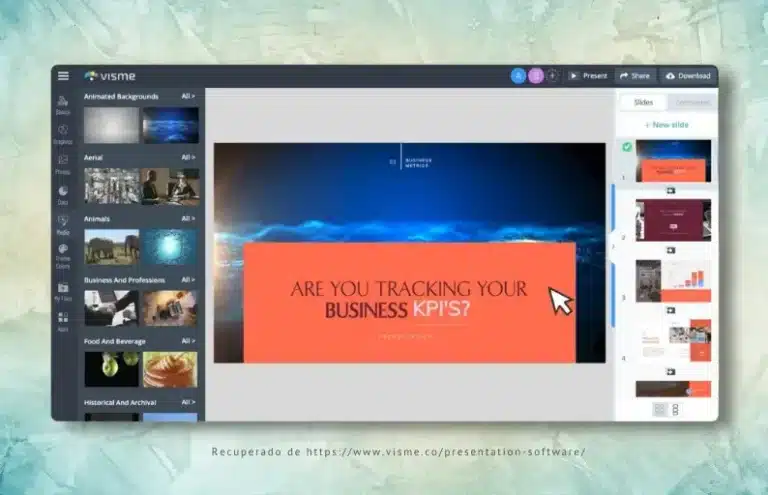
Visme is an app for making attractive and interactive presentations in just a few minutes.
In this regard, the online editor has a library of more than 900 designs, millions of images, icons and fully customisable graphics.
Apart from the fact that with this tool it is possible to download the presentation to the PC or send it by e-mail, Visme Presenter Studio offers the possibility to record it and share it with the students.
Who is it for?
The tool is a top choice for educators, communicators, corporate teams and executives in more than 120 countries.
Free or paid?
Fortunately, it offers a free basic plan that you can use as much as you want, although it limits downloads and other features. To activate them, you will need to sign up for one of the paid plans.
Emaze
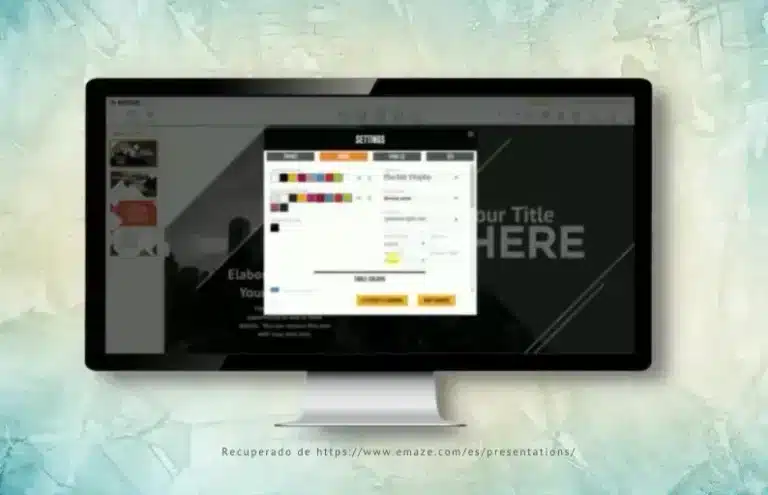
Emaze is one of the easiest online presentation applications to use, even without design skills.
At the same time, it is a tool suitable for creating all kinds of e-learning material, such as questionnaires, surveys or certificates.
Simply select a template style, including 2D and 3D, and fill in the information to produce quality work and share it via a link.
Who is it for?
Emaze is a tool very focused on teachers and students, among other profiles.
As a highly intuitive and easy-to-access platform, it is loved by more than 50,000,000 people around the world.
Free or paid?
Fortunately, you can try it without spending a cent.
In any case, as it is very focused on the education sector, it provides various ‘Edu’ plans with more or less features.
Google Slides
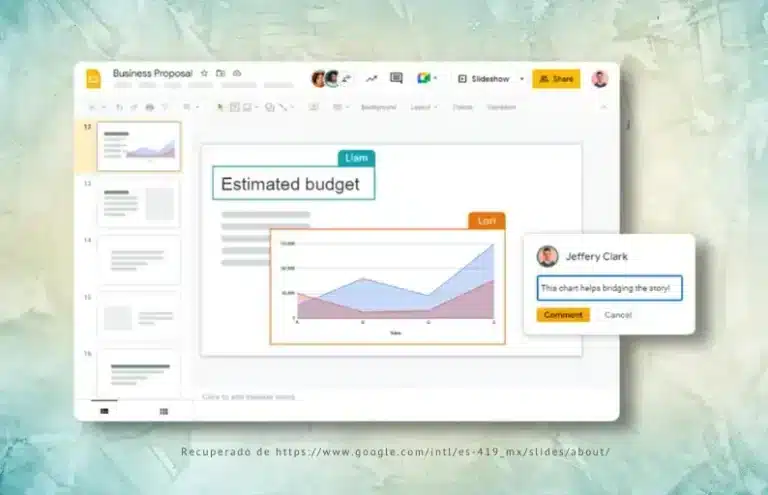
In fact, Google Slides is Google’s official presentation application and one of the most popular free online solutions for teachers.
Basically, the tool can be used on any device with or without an internet connection and works in a similar way to PowerPoint maker online.
On the one hand, the intelligent drafting or autocorrection functions help to create slides without complications and with fewer errors.
On the other hand, the user-friendly presenter view, speaker notes and closed captioning are useful for presenting.
And one more thing, directly from Google Slides it is also possible to make presentations online in Google Meet video calls.
Who is it for?
Undoubtedly, for everyone, like the rest of the company’s tools.
In fact, to access it, all you need is an account.
Even so, Google offers tools with or without cost for educators and educational institutions.
Free or paid?
As we said, Google Slides is free for personal use.
However, there are other interesting paid plans for businesses.
Haiku Deck

Haiku Deck is based on simplicity, so it doesn’t provide too many elements to create a presentation.
However, if you are looking for an application to make professional presentations from the web, iPad or iPhone, this is a good choice.
It offers many themes, fonts and filters and gives access to more than 40 million free creative commons images, although it also allows you to import them from your computer.
Even better, the presentations are hosted in the cloud and can therefore be shared seamlessly with any connected device.
Who is it for?
Without going any further, educators and students in more than 21,000 schools use Haiku Deck.
There’s a reason!
Free or paid?
The tool provides a free trial. After that, you must decide between ‘Pro’ for teaching, training and conference presentations or ‘Premium’ for sales and webinars.
Prezi
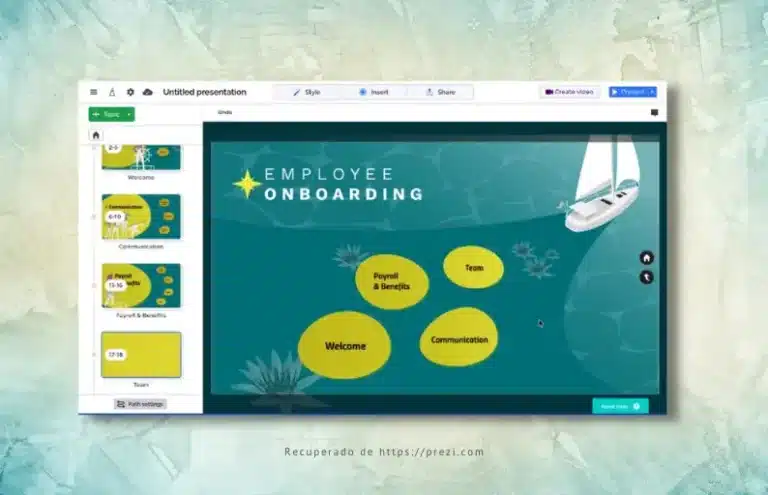
Prezi is among the most popular presentation applications because of its novel and alternative format.
In short, it is an open canvas on which a presentation is organised and displayed as a whole.
In other words, it allows you to structure the information by dragging and dropping, and to zoom in and out to focus on certain details, among other things.
It also allows you to design interactive diagrams from templates, retouch your own PowerPoint maker online and create or record live presentations.
Naturally, there is also the option to share your creations.
Who is it for?
The app is perfect for teachers and students.
It is also great for speakers and businesses in marketing, sales or HR. HR.
Free or paid?
Prezi announces three powerful teaching tools: ‘Prezi Present’, ‘Prezi Design’ and ‘Prezi Video’. You can try all three for free for 14 days and then decide between their paid plans for students and educators.
ZohoShow
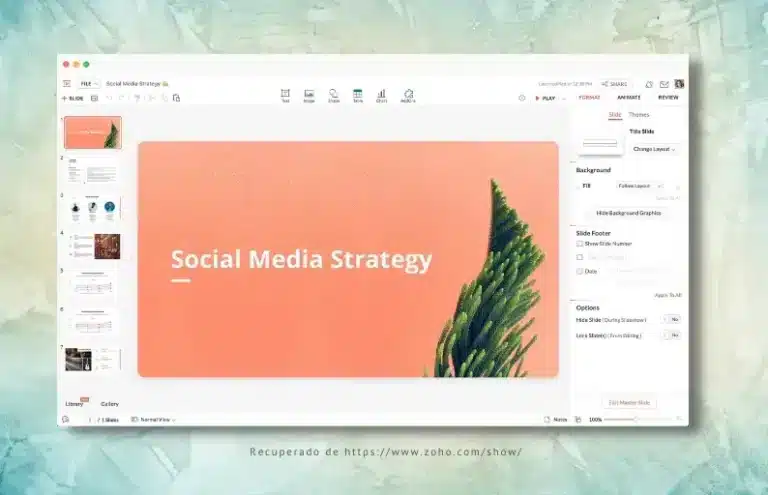
ZohoShow is a collaborative presentation software with which you can make professional slides, collaborate with others and achieve high quality presentations.
Thus, it surprises with more than 100 templates that respond to the different professional demands and an interface that prioritises the options depending on the task that is being carried out.
At the same time, it is designed to be used on all devices and integrates seamlessly with other apps to create presentations, making it easy to access from other software platforms.
Who is it for?
ZohoShow’s audience covers quite heterogeneous sectors: education, marketing, finance…
Free or paid?
On this occasion, it is a free application for personal use.
PowToon
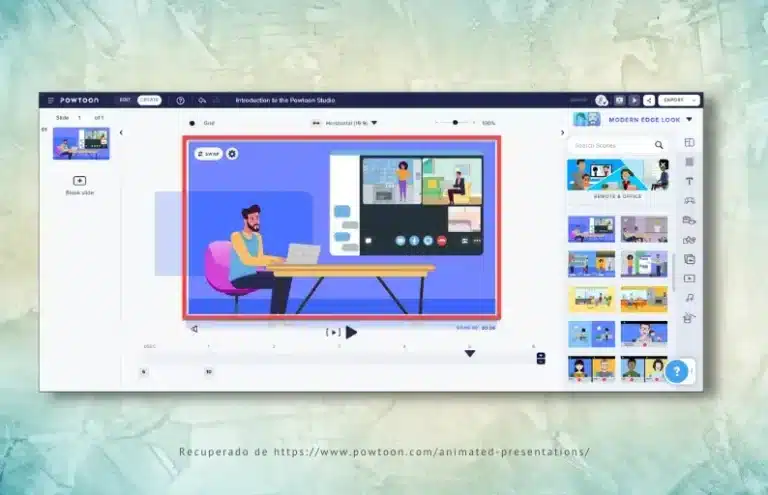
Among the apps for making presentations, PowToon is considered one of the greats, as it allows you to create animations, cartoons, sounds and background music.
Although, at first glance, it can be a little overwhelming due to the wide range of tools it offers, it is very easy to use.
It also has 100 customisable templates and high-quality animation effects.
As with other to make presentation online apps of this style, it lets you add comments, record screen and camera, and export presentations to PowerPoint, LinkedIn, email, Slack and more.
Who is it for?
PowToon started as a tool for marketers and entrepreneurs.
Today, it is also a solution in high demand by universities.
Free or paid?
The application to create presentations gives access to various plans subject to free trial.
Canva
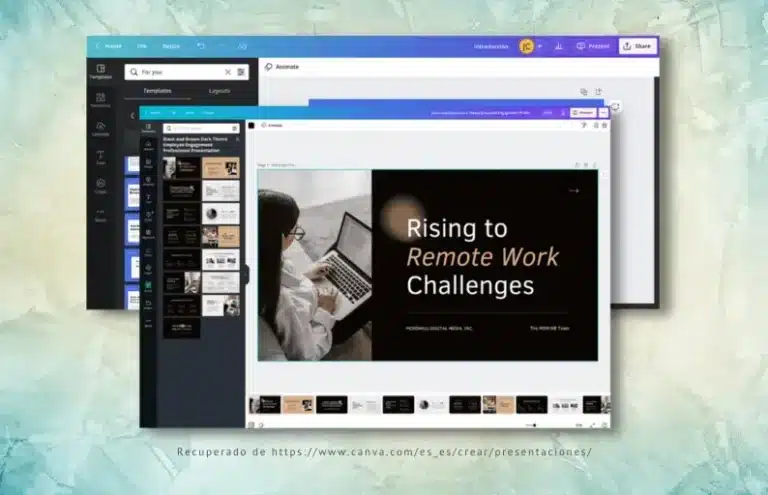
Canva is one of the most versatile presentation apps.
That is, it is the best app for making presentation that can be used to make quick infographics, concept maps and many other resources for online classes.
In terms of presentations, it provides hundreds of formidable designs on different themes, to which you can add a multitude of effects, advanced elements and multimedia resources.
It also suggests different ways of presenting the work. That is, standard, automatic playback, with notes or with recording.
Finally, it gives the alternative of exporting the design as a PowerPoint .pptx or transforming the presentation into an interactive website where you can invite others to collaborate.
Who is it for?
Generally speaking, Canva is a valid tool for anyone.
Even more so for those with few editing skills.
Free or paid?
Canva is a free tool for students, teachers and educational centres.
However, if you want to maximise the range of features and resources, opt for the premium plan.
Genially
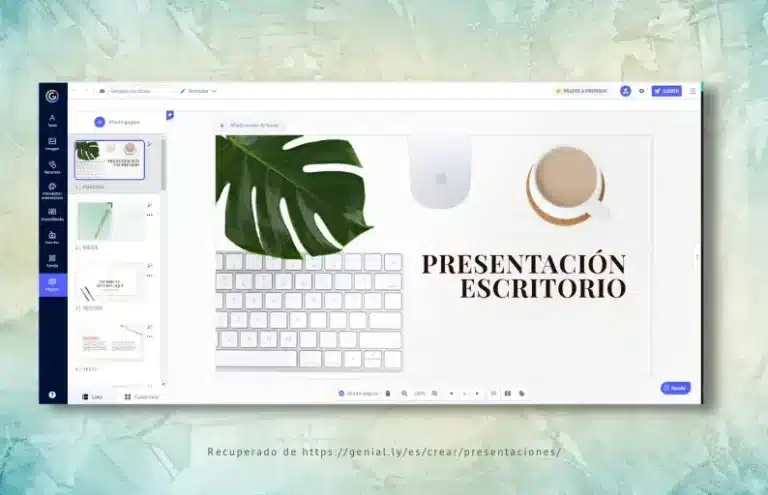
Broadly speaking, we could say that the Spanish company Genially is the great revelation of recent years.
As we have already mentioned on other occasions, in 2020 it was recognised as the best educational technology initiative at the ‘Global EdTech Startups Awards’ and, in 2021, as the best app for making presentation at the ‘EdTech Digest’.
The tool has thousands of templates on any topic, for highly animated and professional presentations.
It also allows you to import a PowerPoint and share your work via numerous channels.
Who is it for?
Everybody likes Genially. That’s why thousands of companies, educational centres and universities use it to produce a large part of their materials.
Free or paid?
Genially is another free presentation application.
However, you have the option of switching to one of their low-cost plans or joining ‘Genially Centres’ and enjoy reduced prices and other advantages.
VideoScribe
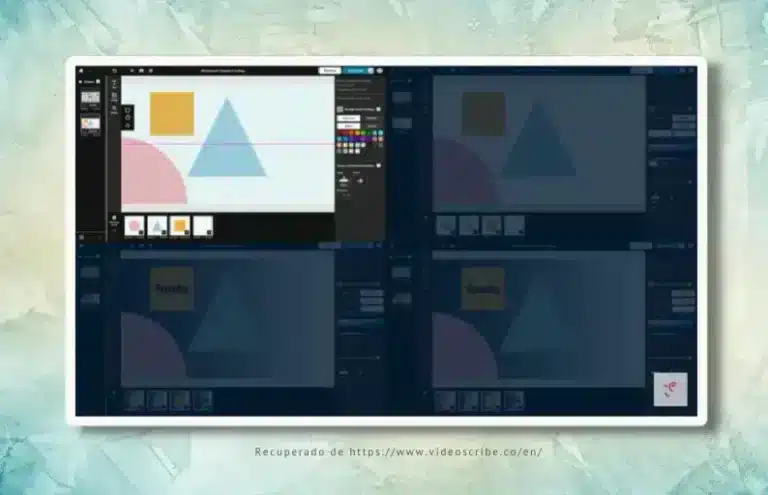
VideoScribe is a completely different kind of animated presentation creator.
In particular, it is a programme for ‘drawing’ presentations.
You’ve probably seen a video more than once in which a hand holding a pencil starts drawing a scene while a voice over narrates it. That’s VideoScribe!
All you need to do is choose drawings from its extensive gallery, modify them if necessary and create the texts.
On the other hand, it displays a timeline at the bottom where you can visualise the order in which the drawings and texts will follow each other.
Then, the configuration options include altering the speed of the drawing, the pauses in the animations, the zoom movements and the audio.
Who is it for?
VideoScribe’s audience ranges from beginners to marketing, design and education professionals.
Free or paid?
VideoScribe has a 7-day trial version.
During that time you can create as many videos as you want. After that, you will have to opt for a monthly or annual fee.
In addition to applications for making presentations...
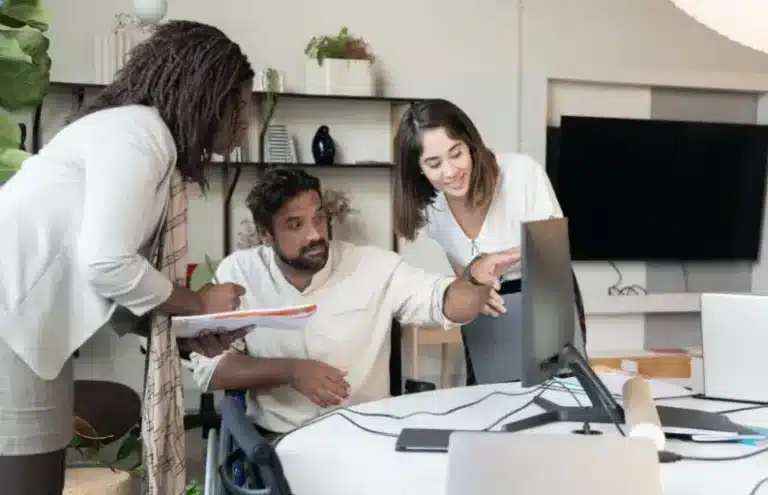
With any of these suggestions you can create good materials and even learn how to make presentation in mobile.
However, there are other variables to consider in order to make the effort worthwhile.
That is to say, if in addition to using the presentations to support live classes, you want to send them to your students as a summary of what has been covered, it is important that you take into account the download possibilities from the apps to do presentations themselves.
And not only that, you should also foresee the ways in which you will upload your content to the e-learning platform, as well as the messaging options of the same, in case you want to carry out those deliveries that we mentioned.
